Introduction¶
Let’s start with an example. Imagine that you have several proxy servers and you want to route requests to the right one. You could define the following rules:
site1.com→︎us_proxysite2.com/uk→︎uk_proxysite2.com/ie→︎ie_proxy
All URLs from site1.com should use the US proxy. The situation for site2.com URLs are
different: if the path starts with /uk, then the UK proxy should be used
whereas if the path starts with /ie then the IE proxy should be used instead.
This library allows to create a matcher that can be used to match URLs with the right proxy
using these rules.
Let see how the library can handle this situation:
from url_matcher import URLMatcher, Patterns
matcher = URLMatcher()
matcher.add_or_update("us_proxy", Patterns(["site1.com"]))
matcher.add_or_update("uk_proxy", Patterns(["site2.com/uk"]))
matcher.add_or_update("ie_proxy", Patterns(["site2.com/ie"]))
proxy = matcher.match("http://site1.com/articles/article1")
# proxy is "us_proxy" here
proxy = matcher.match("http://site2.com/uk/a_page")
# proxy is "uk_proxy" here
proxy = matcher.match("https://www.site2.com/ie/a_page")
# proxy is "ie_proxy" here
proxy = matcher.match("http://example.com/a_differnt_page")
# proxy is None here
As can be seen the the class url_matcher.URLMatcher is handy to handle
this use case.
Note
Relative URLs are not supported in the match method.
Patterns, include and exclude¶
A pattern is a URL that describes a set of URLs. For example, the
pattern example.com describes any URL whose domain is example.com
or any of its subdomains.
A single pattern is sometimes not enough to describe which URLs to match.
This is why we can define instead a set of patterns that are matched against.
There is then a list of positive patterns (include) and a list of
negative ones (exclude).
A URL is a match if it matches at least one of the patterns in include and
none of the patterns in exclude.
This is an example of a rule using such a set of patterns:
patterns = Patterns(include=["example.com", "example.org"],
exclude=["*.jpg|", "*.jpeg|"])
matcher.add_or_update("proxy_1", patterns))
Patterns¶
A pattern is a URL that describes a set of URLs. It itself is just a URL. The following diagram summarizes its different parts and what do they mean.
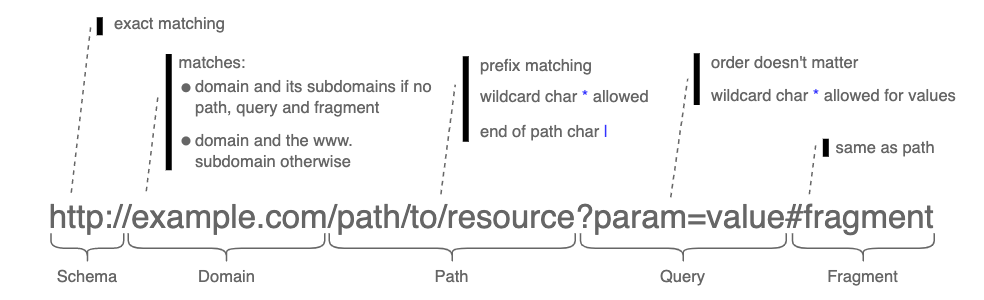
Note
Matching is always case-insensitive.
The best way to understand how the patterns work is to look at some examples:
Basic patterns¶
Pattern |
Behaviour |
|---|---|
The empty string |
Universal pattern. Match any URL |
|
Match any URL whose domain is Match:
Don’t match:
|
|
Match any URL whose domain is Match:
Don’t match:
|
Domain patterns¶
Pattern |
Behaviour |
|---|---|
|
Match any URL whose domain is Match:
Don’t match:
|
|
Match any URL whose domain is Match:
Don’t match:
|
Note
Rules above only differ by the / character and this
is enough to change the matching behaviour. The
general rule is that the pattern matches the domain or any
of the subdomains only if the pattern does not contain a
path, a query or a fragment. Otherwise, only URLs with the exact
same domain after removing www. will match the pattern.
Path patterns¶
A URL matches if the pattern path is a prefix of it.
Besides, the following modifier characters can be used:
The
*character matches any number of characters.Use the
|character at the end of the pattern path if a exact path matching is required.
Pattern |
Behaviour |
|---|---|
|
Match any URL whose path starts by Match:
Don’t match:
|
|
Match any URL whose domain is Match:
Don’t match:
|
|
Match any URL whose path starts by Match:
Don’t match:
|
Query patterns¶
It serves to match URLs that have some specific parameters in the URL.
The order of parameters in the query string is irrelevant.
The wildcard char * can be used for values.
If a parameter is repeated in the pattern it will match if any of the values provided is matched
Pattern |
Behaviour |
|---|---|
|
Match any URL whose path is Match:
Don’t match:
|
|
Match any URL whose path is Match:
Don’t match:
|
|
Match any URL containing the query parameters Match:
Don’t match:
|
Fragment patterns¶
It works exactly like the path.
Rules conflict resolution¶
Sometimes several rules can match the same URL. We have then a conflict.
By default the library
will prioritize the most specific rule. For example, if
a URL is matching both a rule with a pattern example.com and another
with the pattern example.com/articles then the later one will
be final match because it is more specific.
Alternatively, it is possible to control manually the order of rules
by using the priority parameter of the url_matcher.Patterns.
In case of conflict, the rule with the highest priority will be chosen.
The full criteria applied to resolve a conflict between rules are:
universality (rules with non universal include patterns are prioritized over rules with universal ones)
priority (the highest wins)
specificity (the most specific include patterns for the concerning domain wins)
the rule id (the rule with the highest id wins)
Efficiency¶
Internally, the library clusters the rules by the top level domain of their include patterns. This is done to speed up the matching because it reduces the space of possible rules that can match a URL.
The drawback is that the rules with include patterns that do not
belong to any top level domain are not supported. In fact, an
error is raised.
An exception were done for the universal matching pattern. It is
the only cross-top-level-domain include pattern that is allowed.
The rationale is that is can be convenient to define defaults (e.g.
to define the default proxy to use if no other rule matches).